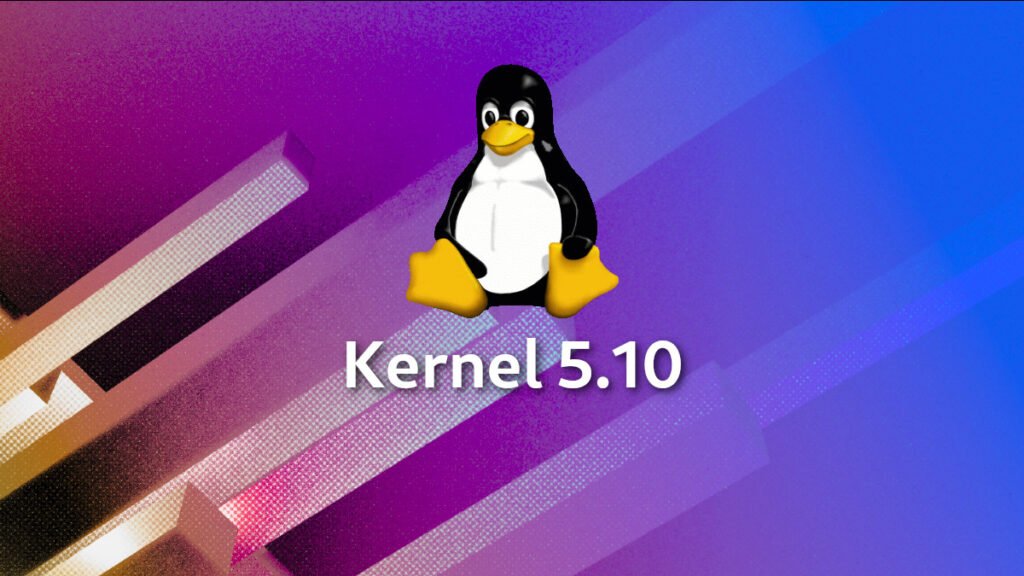A new, stable Linux Kernel 5.10 release is announced by Linus Torvalds. This is the last Kernel release of the year 2020 and it is the next Long Term Support (LTS) Kernel. It brings some interesting improvements across processors, graphics, ports, and file system areas.
Update – Dec 15, 2020: Due to critical bugs (in storage modules – RAID), the first point release of Linux Kernel 5.10.1 is released almost immediately. This article is updated with install instructions for the Linux Kernel 5.10.1. Refer to the end of this page.
Announced in the LKML, Linux Kernel 5.10 immediately available for download from the mainline Kernel builds. With that said. let’s take a look at what’s new in the Linux Kernel 5.10. The list is huge, here are some of the important items from the changelog. Most of the new features arrived during Kernel 5.10 RC1.
Table of Contents
Linux Kernel 5.10 Release
Processor
- Linux Kernel 5.10 brings more support for Intel Rocket Lake CPUs which is the next generation desktop CPU architecture from Intel. Along with this, early support was added for Alder Lake and Meteor Lake CPUs from Intel. We expect more support for this in the coming days when the next Kernel merge window opens.
- AMD Zen 3 CPU sees some performance improvement and fixes.
- This release also added support for the initial RISC-V boot by EFI.
- The nasty Spectre vulnerability mitigation is rewritten for ARM.
- Bunch of AMD and Intel processor fixes and improvements across cache, paging, and new instruction support for Intel.
File system and Storage
- XFS file system is fixed the year 2038 problem (where time in seconds no longer fits into 32-bit integer) and now supported until July 2486.
- A change in inode in the allocation group makes faster mount times.
- Changes added in XFS code to deprecate the V4 file system format in 2030.
- Btrfs sees more changes as like the previous kernel. This file system is improving rapidly with performance and other aspects. In Kernel 5.10 Btrfs sees sync performance improvements among other changes.
- EXT4 file system which is the most widely used on Linux distributions now supports fast commits and file overwrite performance in DIO/DAX modes.
Graphics
- Intel’s next-generation graphics card support work underway in this Kernel release. More code added for Tiger Lake support for battery life, Gen12 support for Intel Rocket lake.
- AMD RDNA 2, Radeon RX 600 support which was added in Kernel 5.9, sees more support in this release.
- Like other Kernel releases, Kernel 5.10 also bringing many open-source DRM (direct rendering manager) updates.
- Support added for Raspberry Pi 4 / BCM2711 display with the VC4 DRM driver.
Other Hardware and Ports
- USB4 – the next-generation USB interface seeing more improvements and additions in this Kernel 5.10 like the prior ones. The initial work started in earlier Kernel versions which continued with this for more mature support. The changes are in terms of more performance improvements.
- The Linux input subsystem sees more support added for newer Synaptics laptop touchpads. This also includes support for ThinkPad X1, X1E, P1 devices.
- DeviceTree addition for Librem 5 ARM devices.
- Sound card – Creative SoundBlaster Ae-7 support added.
- Nintendo Switch controller support was upstreamed as well.
Linux Kernel 5.10 release – Download and Install
You can install the mainline kernel packages from the below link right now in your latest Ubuntu or Ubuntu-based derivatives. But it is not recommended to install this as it might break the current Ubuntu Linux system whichever you are running (e.g Ubuntu 20.04 LTS). If you are running Debian, Ubuntu, and other stable releases – do not upgrade using the below steps. Instead, wait for an official update in respective distributions.
For general users, unless you are keen to experiment with the latest hardware whose support is added in this release, you should not update at the moment.
If you still want to install the latest Linux Kernel 5.10, follow the below instructions to install in Ubuntu-based systems.
- Visit the mainline kernel page.
- There are two types of builds available – generic and lowlatency. For common systems, you can download generic builds that work most of the time. For audio recordings and other setups that require low latency, download the lowlatency one.
- Download below four packages for generic via terminal and install.
cd /tmp
wget -c https://kernel.ubuntu.com/~kernel-ppa/mainline/v5.10/amd64/linux-headers-5.10.0-051000-generic_5.10.0-051000.202012132330_amd64.deb wget -c https://kernel.ubuntu.com/~kernel-ppa/mainline/v5.10/amd64/linux-headers-5.10.0-051000_5.10.0-051000.202012132330_all.deb wget -c https://kernel.ubuntu.com/~kernel-ppa/mainline/v5.10/amd64/linux-image-unsigned-5.10.0-051000-generic_5.10.0-051000.202012132330_amd64.deb wget -c https://kernel.ubuntu.com/~kernel-ppa/mainline/v5.10/amd64/linux-modules-5.10.0-051000-generic_5.10.0-051000.202012132330_amd64.deb
sudo dpkg -i *.deb
- After installation, reboot the system.
The instruction for lowlatency and other architecture (ARM) installations are the same. Replace the package name in above wget command. Below are the links to .deb files for other architectures.
- Low latency packages for Kernel – 5.10 (pick the packages with lowlatency in their name)
- Linux Kernel 5.10 – ARM64 builds
If you are using Arch Linux, or Arch-based distribution, it is expected that Linux Kernel 5..10 release packages arrives in AUR within the following weeks (by Jan 2021 1st week kernel refresh).
As the first point release of Linux Kernel 5.10.1 is immediately released for some bugs in the storage system, it is recommended that you update the system immediately via package manager if you already installed Kernel 5.10.
If you want to do a fresh install of 5.10.1, get the same packages from the 5.10.1 tree via this page. The instructions should remain the same as above, only replace the package path.
Linux Kernel 5.11 development window kicks off with this stable release. The upcoming Linux Kernel 5.11 will be the first Kernel of 2021.