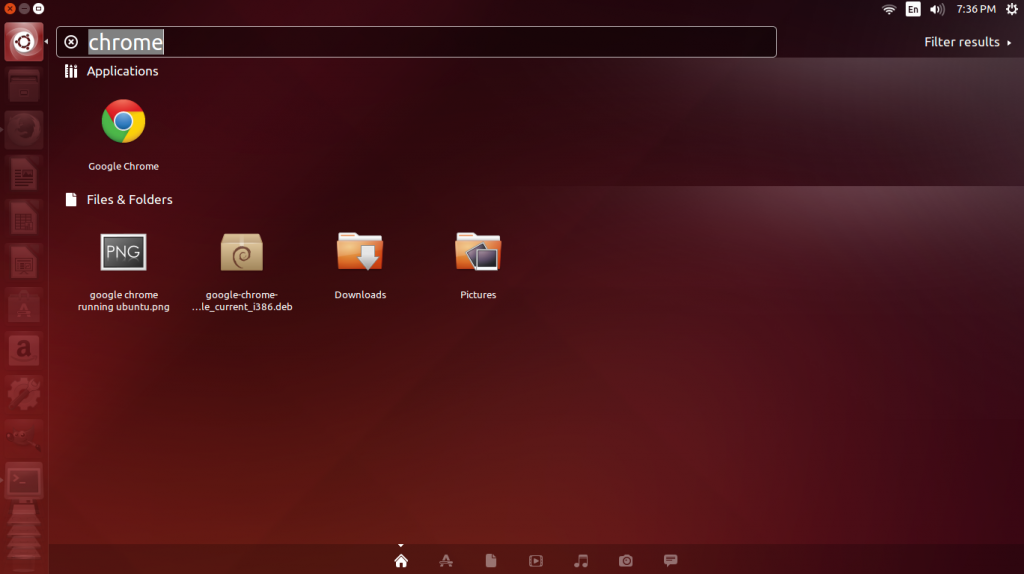This quick guide explains the steps to install Unity desktop in Ubuntu 20.04 LTS.
Remember Unity desktop? If you are not familiar with it, well you missed the fun people had with it. Unity desktop was an experience that came with a different take on usability on a Linux desktop environment. It has been loved by many and sufficiently criticized as well.
It is a very productive desktop environment and helps you to do more with its unique features such as “Left docked launcher”, “The Hud – heads up display”, “The Dash” and many more.
It has been introduced in Ubuntu 11.04 ‘Natty Narwhal’ and dropped on Ubuntu 18.04 LTS, in favor of the GNOME desktop environment. The decision was taken by Canonical and the majority of the people weren’t happy with it.
However, like all open source projects, it has been forked and still maintained in main Ubuntu repo and you can actually install it using a command in Ubuntu 20.04 LTS. After Canonical’s exit from Unity, UBports forked the project and continued development. You can follow the development here of the current Unity desktop.
How to Install Unity Desktop in Ubuntu 20.04 LTS
- Open terminal CTRL+ALT+T).
- Make sure your packages are up to date by running below commands:
sudo apt update
sudo apt upgrade (if needed)
- Then install Unity desktop.using below command:
sudo apt install ubuntu-unity-desktop --install-suggests
- The switch –install-suggests would install some additional packages.
- Wait unitil the installation is complete, approx 130+ MB download is needed.
- During installation, you have to choose the display manager. Choose lightdm.
- Once installation is complete, logoff.
- On the login screen , choose Unity and log back in.
- You should be logged into the new Unity desktop on Ubuntu 20.04.
Experience the Unity desktop.
However, you might ask, like other desktop spins why we do not have a spin or flavor for Ubuntu 20.04 with Unity. Well, there is one, called Ubuntu Unity Remix. Its a small project team that is working on the Unity flavor of Ubuntu desktop so that you don’t need to install it separately. They do not have an official website yet, however you can download the latest Ubuntu Unity Remix 20.04 using this link.