Keeping up with the schedule, the KDE Team brings another great and stable KDE Plasma 5.22 release. This version promises more stability, performance tweaks rather than visual changes. Here’s what’s new. Also, we wrap up with and the top features of the KDE Plasma 5.22 desktop.
The most popular Linux desktop environment, KDE Plasma brings another stable release. This release brings overall stability, bug fixes, and improvements in all KDE components such as plasma-desktop, KWin, Wayland support. Although there are not many high-impact changes that are visible, however, this release mark as a stepping stone for a stable and modern Linux desktop in the coming days. That said, let’s take a look at what’s new in this release.
Table of Contents
KDE Plasma 5.22 Features – What’s New
Adaptive transparency in desktop panels landed in this release. This design change is introduced to make the Panel’s transparency and any maximize window’s behaviors consistent. For example, if your panel is say 50% transparent and you have an application window maximized, then the bottom desktop panel looks odd with 50% transparency. It would have been better if the panel adapts its transparency based on panel settings to match the window. See this video from the KDE team.

If you are copying any file or took some action, then upon completion of the operation – the popup informational window would show a button for the next action on the file. The button shows the application name which is associated with that file type. For example, you can get “Open with Kate” after you complete a copy operation of a text file. If no file type is associated, then it shows just “Open with…”.
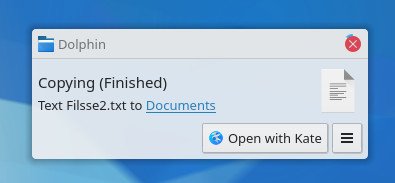
In Discover, the applications now show the type of the package – for example, Flatpak, Snap, etc. It even includes a small icon for quick identification. This is a handy enhancement.
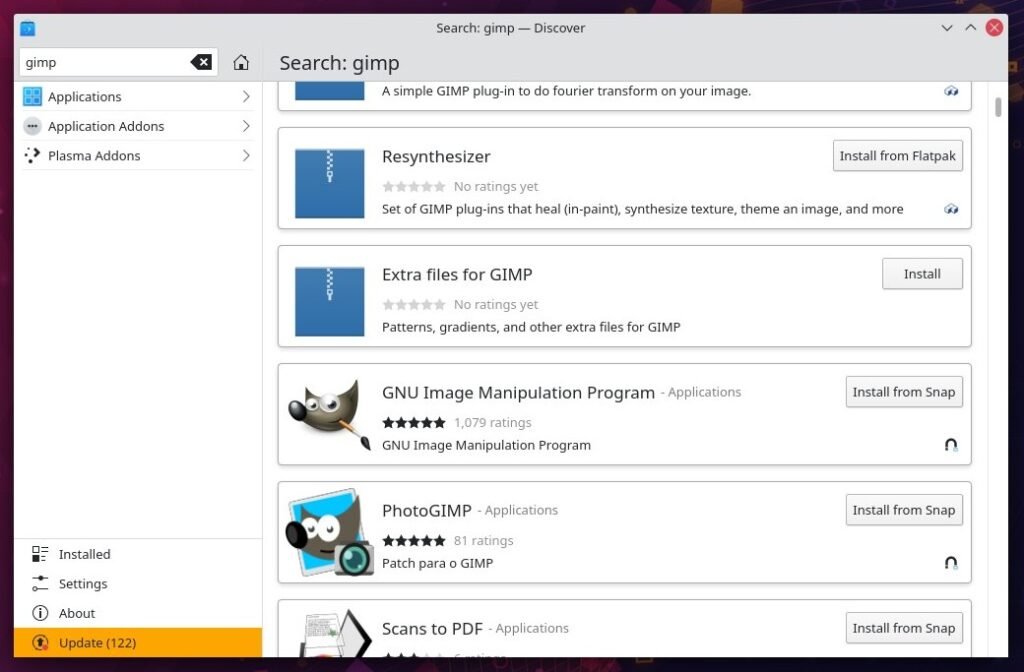
A warning popup is introduced to prevent the accidental deletion of notes in the KNote app. Today, there is no warning and it just deletes it.
The vault now shows an option to open in file manager action for the vault folders and files.
The “Show KRunner” is removed from the desktop context menu (right-click). As per the developers, this is implemented mainly to de-clutter the desktop context menu. And also, the new Kickoff menu is more functional thus eliminating a separate option to lauch KRunner. And expert users already know the F2 shortcut which launches KRunner.
The Audio applet now shows full speaker and mic names when you mouseover.
It is now possible to switch between different audio profiles of your microphone, sound device from the new profiles card. For example, if your speaker supports stereo, Dolby 5.1, Dolby 7.1 – you can switch between them via the new card menu.
A brand new wallpaper is introduced based on nature/mountain theme. This wallpaper is very Artful in nature while maintaining the tradition of triangle/blocks of KDE’s own theme. You can download them here.
…And many bug fixes and improvements. You can read the entire change log here.
Download KDE Plasma 5.22
If you are running prior KDE Plasma 5.21 with KDE Neon edition, then you can open Discover and hit update. Or open Konsole from the application menu and run –
sudo pkcon update
For a fresh installation, download the KDE Neon User edition from the below link which features the latest KDE Plasma 5.22 release.
Once downloaded, install it in a fresh system or you may test it out in a virtual machine.
KDE Plasma 5.22 in Fedora 34 and Ubuntu 21.04
As of writing this, Fedora 34 and Ubuntu 21.04 Hirsute Hippo are the two major distribution versions. KDE Plasma 5.22 packages soon to be available in Fedora 34 and Ubuntu 21.04.
You do not need to separately compile and install. Hence wait for the official package updates for respective distributions.
If you want to experiment, add below PPA in Ubuntu 21.04 or Ubuntu 21.10. Make sure you take caution while doing so as it might not work properly. Hence I recommend waiting for official packages to land in Ubuntu and Fedora repo.
sudo add-apt-repository ppa:kubuntu-ppa/beta
sudo apt-get dist-upgrade
In Fedora 34, you may run the following commands after taking backups.
sudo dnf copr enable marcdeop/plasma
sudo dnf copr enable marcdeop/kf5
sudo dnf upgrade --refresh
Closing Notes
In my opinion, this is one of those important releases where you may not see some revolutionary or innovative improvements. However, it indeed paves the foundation for the next release with under-the-hood fixes, performance improvements. That said, it makes Plasma more appealing for beginner to advanced to serious users who want to get the productive work done. And KDE Plasma always gives you default tools, settings to make you more productive on your work, rather than spending time on tweaking settings, searching for applications for your need, and so on.
KDE is ❤️. Cheers.

